The Care and Feeding of My Pet Arduino
by Budd Churchward - WB7FHC - NIBBLES AND BITS LIBRARY
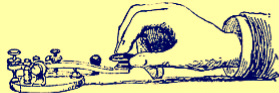
Teaching Arduino to Copy Morse Code
|
Nibbles and Bits
The Care and Feeding of My Pet Arduino by Budd Churchward - WB7FHC - NIBBLES AND BITS LIBRARY
«1 2 3 4 5 6 7 8 9 10 11 12 13 14 15 16 17 18 19 » |
Section 16
We don't want our text running on and on across the top line of the Serial Monitor. In this section, we will teach Arduino to count how many characters he printed and when he goes to put a space near the end of the line we will stop him and have him start a new line instead. We begin by declaring two new variables. You may want to intialzie the value of nearLineEnd with something like 10 or 20 while you test and debug your work. Later pick a value that works well with the monitor window size you prefer.
int nearLineEnd=60;
int letterCount=0;
nearLineEnd determines how far we want to print across the monitor. letterCount does what its name implies. We put the next instruction in twice, once each in printSpace() and printCharacter(). We do not need to put it in printPunctuation() because this procedure is called by printCharacter() after we have already counted.
letterCount++;
We add a short If construct to the printSpace() procedure that watches for our letterCount to
exceed the value we have in nearLineEnd. When it does, we print a new line
and set our counter back at 0. We have used the instruction return; before.
Perhaps you already know that this instruction tells Arduino to stop running a procedure and jump back to the spot that
called it. So he prints the new line for us, but doesn't print the space.
if (letterCount>nearLineEnd) {
Serial.println();
letterCount=0;
return;
}
Copy and paste the highlighted sections below and give the sketch a try. You will probably see annoying extra spaces as you try to send. Don't worry about it now. We will be adding the speed adjustment feature in the next section of this tutorial.
International Morse Code A •- B -••• C -•-• D -•• E • F ••-• G --• H •••• I •• J •--- K -•- L •-•• M -- N -• O --- P •--• Q --•- R •-• S ••• T - U ••- V •••- W •-- X -••- Y -•-- Z --•• 1 •---- 2 ••--- 3 •••-- 4 ••••- 5 ••••• 6 -•••• 7 --••• 8 ---•• 9 ----• 0 ----- . •-•-•- [period] , --••-- [comma] ? ••--•• [question mark] ! -•-•-- [exclamation mark] @ •--•-• [at sign] - -••••- [hyphen] : ---••• [colon] |
|